HomeBest HR Software For Small Businesses in Ireland
Best HR Software For Small Businesses
Customer satisfaction is essential to Forsa ERP, and we want our customers to know that they can trust us. Therefore, our products and services get designed with the best and most relevant opportunities in mind. It is the best HR software for a small business in Ireland. For small and large companies alike, that can get configured in various ways. Forsa ERP’s HRM system boosts the system’s production and competency. Wide-ranging experience is vital for establishing a brand on the market. Since 2005, we’ve worked with various organizations and clientele, and we’re glad to claim that we have more than ten years of experience. As a result of our team’s collaboration and efficiency, all services get delivered to the customers.
We provide our clients with full-service software business solutions that fit their needs. When it comes to our method, we’re adaptable to the needs of our customers. As a result, we endeavour to supply our customers with the most adequate and profitable option because it is the best HR Software for a small business in Ireland. The Forsa ERP HRM system gets built on Human Resources, a vital component of the system. You’ll find all the essentials in this system, such as job settings, organizations, and qualifications.

Job Settings
As part of Human Resources Management (HRM), job settings include employee pay grades, employment status, and work shifts.
Employee records can get made active or inactive. When an administrator adds pay grades based on a job title, the system keeps track of the pay grade information for the administrator. Being an admin, you have the option of adding or removing information from the employee status area based on your preferences.
It is the task of the admin to create job categories based on the large volume. The ability to update, delete, or add data is also available if needed in the future.
The job titles can get found in the title area of the website. The system allows the administrator to add and save various tags. Using HRM’s software, the job title is stored. Job titles are added and maintained by the system administrator, who keeps many of them. The software for Human Resources Management in Ireland saves the job title in the system for easy retrieval in the future as needed. As a result, the administrator adds the employee’s shift pattern to the employee’s schedule. Because of the system’s advanced functionality, many records can get added.
Job Settings
As part of Human Resources Management (HRM), job settings include employee pay grades, employment status, and work shifts.
Employee records can get made active or inactive. When an administrator adds pay grades based on a job title, the system keeps track of the pay grade information for the administrator. Being an admin, you have the option of adding or removing information from the employee status area based on your preferences.
It is the task of the admin to create job categories based on the large volume. The ability to update, delete, or add data is also available if needed in the future.
The job titles can get found in the title area of the website. The system allows the administrator to add and save various tags. Using HRM’s software, the job title is stored. Job titles are added and maintained by the system administrator, who keeps many of them. The software for Human Resources Management in Ireland saves the job title in the system for easy retrieval in the future as needed. As a result, the administrator adds the employee’s shift pattern to the employee’s schedule. Because of the system’s advanced functionality, many records can get added.
Organization
The “organization” section’s job is to contain crucial information, such as the organization’s name, GST number, phone/email, NTN, and fax numbers. Admins can use this functionality to add location information for organizations. When a system administrator adds multiple forms at the same time, it saves time and resources. Records can be edited, modified, or deleted under the administrator’s supervision, responsible for maintaining the database.
Organization
The “organization” section’s job is to contain crucial information, such as the organization’s name, GST number, phone/email, NTN, and fax numbers. Admins can use this functionality to add location information for organizations. When a system administrator adds multiple forms at the same time, it saves time and resources. Records can be edited, modified, or deleted under the administrator’s supervision, responsible for maintaining the database.
Qualifications
It also provides the section “Qualifications,” adding the employee’s level of education and credentials in knowledge and abilities. The admin also adds the employees’ skills, licenses, languages, and memberships to the employee’s record system. It is possible to update, delete or add records in a Qualifications section.
Qualifications
It also provides the section “Qualifications,” adding the employee’s level of education and credentials in knowledge and abilities. The admin also adds the employees’ skills, licenses, languages, and memberships to the employee’s record system. It is possible to update, delete or add records in a Qualifications section.
Leave Management
Forsa ERP begins with the Leave and Attendance Management System. It is typical for the Leave and Attendance Management System in Forsa ERP to be the first system used. In addition to saving time, this automated system carries accurate data. It also keeps a record of employee absences which is the job of the Human Resources department. Staff leave planning and tracking are precisely why this solution gets used. As a result, the employee’s poor performance has a direct impact on their future well-being. If the employee must reach a specific deadline, leave management is crucial since it informs the employee when to request leaves and when not to. It ensures that employees make better decisions this way. It guarantees that the employee knows if they are available on specific dates or not by keeping track of their availability. They can delegate the duty to another team member if they need to leave for a short period.
Leave Management
Forsa ERP begins with the Leave and Attendance Management System. It is typical for the Leave and Attendance Management System in Forsa ERP to be the first system used. In addition to saving time, this automated system carries accurate data. It also keeps a record of employee absences which is the job of the Human Resources department. Staff leave planning and tracking are precisely why this solution gets used. As a result, the employee’s poor performance has a direct impact on their future well-being. If the employee must reach a specific deadline, leave management is crucial since it informs the employee when to request leaves and when not to. It ensures that employees make better decisions this way. It guarantees that the employee knows if they are available on specific dates or not by keeping track of their availability. They can delegate the duty to another team member if they need to leave for a short period.
Attendance Management
Due to its Attendance Management System, Forsa ERP has made it simpler for employers to track their employees’ attendance. The HR department can also track employees’ leaves. Automated reminders get sent to employees who are behind on their workdays. The HR department must keep a close eye on the performance of their employees. Companies that pay hourly rates, work hours, and pay stubs get displayed on the company’s website. Forsa ERP has made it possible to check in and out of a workday using a card reader or a web portal accessible from any computer or smartphone. As a result of using a card reader, the company can keep track of the employees’ daily routines. This app simplifies taking a day off from work, which develops a sense of duty in employees.
Attendance Management
Due to its Attendance Management System, Forsa ERP has made it simpler for employers to track their employees’ attendance. The HR department can also track employees’ leaves. Automated reminders get sent to employees who are behind on their workdays. The HR department must keep a close eye on the performance of their employees. Companies that pay hourly rates, work hours, and pay stubs get displayed on the company’s website. Forsa ERP has made it possible to check in and out of a workday using a card reader or a web portal accessible from any computer or smartphone. As a result of using a card reader, the company can keep track of the employees’ daily routines. This app simplifies taking a day off from work, which develops a sense of duty in employees.
Manage Employee
Forsa ERP’s Employee Management module has made much work easier for the HR department. This cloud-based approach eliminates the need for individuals or corporations to store data anywhere else because it’s all stored in one file. It’s easy to find files in a centralized location accessible to staff who aren’t in the office during regular business hours. The data can get easily find in a large file. It has arguably increased employee productivity because everyone can access the file if they get given authority.
Manage Employee
Forsa ERP’s Employee Management module has made much work easier for the HR department. This cloud-based approach eliminates the need for individuals or corporations to store data anywhere else because it’s all stored in one file. It’s easy to find files in a centralized location accessible to staff who aren’t in the office during regular business hours. The data can get easily find in a large file. It has arguably increased employee productivity because everyone can access the file if they get given authority.
Target
A target is a firm’s goal or objective that gets assigned to a member of staff. A section target has three main components: Target Configuration, Target Assignment, and Year-to-Date (YTD) targets. Forsa ERP gets deemed the best HR software because it offers everything needed for medium and large-scale projects. As soon as the goal gets configured, it gets assigned to employees. The administrator can view the YTD target lists.
Target
A target is a firm’s goal or objective that gets assigned to a member of staff. A section target has three main components: Target Configuration, Target Assignment, and Year-to-Date (YTD) targets. Forsa ERP gets deemed the best HR software because it offers everything needed for medium and large-scale projects. As soon as the goal gets configured, it gets assigned to employees. The administrator can view the YTD target lists.
Employee KPI’s& Employee availability
In addition to employee KPI’s, there is also information about employee availability in the inventory. In terms of retail management, Forsa ERP is the most outstanding alternative available. The admin or inventory controller can quickly locate a product by selecting the product’s brand and category. It is possible to get up to a hundred results each search if the number of results increases by 10. If you click on a stock item, it will tell you what’s in stock right now. A glance at the stock item area can give the admin or inventory controller a decent indicator of their dealings.
Employee KPI’s& Employee availability
In addition to employee KPI’s, there is also information about employee availability in the inventory. In terms of retail management, Forsa ERP is the most outstanding alternative available. The admin or inventory controller can quickly locate a product by selecting the product’s brand and category. It is possible to get up to a hundred results each search if the number of results increases by 10. If you click on a stock item, it will tell you what’s in stock right now. A glance at the stock item area can give the admin or inventory controller a decent indicator of their dealings.
TA/DA andSalary Sheets
The TADA amount is configured and assigned to the employees under the TA/DA area. The company needs to know the employee’s full name, title, pay, and hire date to compute the amount. The salary sheets can get searched by year and month.
TA/DA andSalary Sheets
The TADA amount is configured and assigned to the employees under the TA/DA area. The company needs to know the employee’s full name, title, pay, and hire date to compute the amount. The salary sheets can get searched by year and month.
Payroll
Employee Payroll Management System in Ireland is another helpful feature provided by Forsa ERP, which helps you keep track of the actual money given to the employees. In addition, the company and employees benefit from this because the company’s salary and wages get paid on time.
Payroll
Employee Payroll Management System in Ireland is another helpful feature provided by Forsa ERP, which helps you keep track of the actual money given to the employees. In addition, the company and employees benefit from this because the company’s salary and wages get paid on time.


