HomeCustomer Relationship Management Solution in Ireland
Smart Business SolutionsCustomer Relationship Management Solution
Customer Relationship Management Solution in Ireland allows you to focus on your business. It automates marketing, sales, and customer support services and coordinates with them in real-time to eliminate the communication gap. Our Forsa ERP has built a cloud-based system to make it easier for users. Because it gets integrated, the final product gets saved in a centralized system. As a result of this system, all activities and communication-related tasks get completed in a short amount of time. It has made management more efficient and productive because of its automated system.
Customer Relationship Management Solution in Ireland has the responsibility to update the customer information constantly. Admins keep track and record customer reports, which increases the chances of a customer staying for the long run. CRM from Forsa ERP allows you to store client data, track interactions, and share the information with other departments in a centralized system, resulting in a solid customer-company relationship.

Data Bank
According to database management, a data bank is an organized collection of information on one or more subjects, such as a database, that supports local or remote information retrieval and can handle many queries over a long period. Administration of a data bank involves adding or eliminating customer banking information. As a result of the system’s efficiency and multitasking capabilities, it is feasible to add multiple bank accounts. Data gets stored in an administrative system, which may be accessed if desired by the system users. The CRM Management in Ireland includes essential information, which they can search through many entries in this system. It is composed of name, phone number, email, and sector. It ensures that their technology and the relationship with their clients are up to date.
Data Bank
According to database management, a data bank is an organized collection of information on one or more subjects, such as a database, that supports local or remote information retrieval and can handle many queries over a long period. Administration of a data bank involves adding or eliminating customer banking information. As a result of the system’s efficiency and multitasking capabilities, it is feasible to add multiple bank accounts. Data gets stored in an administrative system, which may be accessed if desired by the system users. The CRM Management in Ireland includes essential information, which they can search through many entries in this system. It is composed of name, phone number, email, and sector. It ensures that their technology and the relationship with their clients are up to date.
Contacts
There’s a contact session option in CRM where the most recent information can get added. The system administrator can add a variety of information about customers or organizations. The database is utilized in this process to keep track of all the contacts. When a record gets saved, it contains the following information: name and title of the person who created the form; data bank; assigned to; email address; office phone; cell phone; and date. The administrator gets given access to the stored documents to analyze them and make appropriate modifications or judgments. Admins of the system, who have access to the communications’ data, can only access contacts. As an added benefit, it protects the data.
Daily Action Plan
It provides a feature of the daily action plan. The most critical aspect of the daily action plan is that it eliminates the tension that comes with ambiguity and motivates you to follow through on what you have determined to be completely doable. The daily activity plan outlines every day’s tasks. The administrator is responsible for assigning assignments to employees. Many records in the system are edited, deleted, or added to entries. The daily action plan requires the start and finish dates, the number of visits, and a description. The report makes it apparent what the administrator is seeking to accomplish. Daily performance evaluations are possible with these tools, allowing management to keep tabs on the employees’ work.
Sale Pipelines
In the Listing tool, sale pipelines allow administrators to check the sale results for a specific product. The administrator can edit, disable, or remove files as needed. This list includes the following categories of storing information: product specifications, phases, and the upcoming appointment. Like Daily Action Plan, Sale Pipelines allow you to add as many entries as you want, up to a maximum of 100. As a result of the system’s sophistication, finding a document is no longer a headache, saving time. Because they represent sales and growth development, the lists that get introduced to the system are valuable.
Sales Pipeline History
It is possible to see exactly how many units were sold thanks to this software because Customer Relationship Management CRM in Ireland can keep the history of the sales pipelines in its database. A list of all sales pipelines can be viewed at any moment by admins. Anytime a requirement for change or modification is made to the records, a notification gets generated. The information gets stored in the system. It is required to have access to the company’s sales pipeline history to evaluate the sales team. Because it is a cloud-based system, the administration does not have to worry about errors.
Sales Report
It is possible to obtain a sales report at any moment, which is a summary of the sales records. In this system, documents get transformed into PDFs. You’ll need to know several things to create this term, including when it got written and in which branch you’re working. It’s important to note that statements like this can have a significant impact on productivity. Aside from showing the salesperson’s efficiency, these reports are also helpful from a corporate and employee viewpoint.
Sale Forecast /Prospect Report
Creating sections for the sales forecast/prospects report is crucial since it contains all the sales data. Therefore, a variety of sectors can b found in the system. The ERP modules give the system administrators access to the modules, and product phases, sectors, and date ranges in the ERP system. As a result, the administration has the option of adding as many parts as possible.
Tender Report
Sections in the display are tender opening bid prices. When using the numerous modules that are available, an administrator can review the bids that got submitted. The administrator can create, generate, and modify reports based on the information provided. Due to this, you will need to know the module name, PPM number, and start and end dates. A simple click on the admin’s panel will provide you access to all tender reports for all the modules.
Contacts
There’s a contact session option in CRM where the most recent information can get added. The system administrator can add a variety of information about customers or organizations. The database is utilized in this process to keep track of all the contacts. When a record gets saved, it contains the following information: name and title of the person who created the form; data bank; assigned to; email address; office phone; cell phone; and date. The administrator gets given access to the stored documents to analyze them and make appropriate modifications or judgments. Admins of the system, who have access to the communications’ data, can only access contacts. As an added benefit, it protects the data.
Daily Action Plan
It provides a feature of the daily action plan. The most critical aspect of the daily action plan is that it eliminates the tension that comes with ambiguity and motivates you to follow through on what you have determined to be completely doable. The daily activity plan outlines every day’s tasks. The administrator is responsible for assigning assignments to employees. Many records in the system are edited, deleted, or added to entries. The daily action plan requires the start and finish dates, the number of visits, and a description. The report makes it apparent what the administrator is seeking to accomplish. Daily performance evaluations are possible with these tools, allowing management to keep tabs on the employees’ work.
Sale Pipelines
In the Listing tool, sale pipelines allow administrators to check the sale results for a specific product. The administrator can edit, disable, or remove files as needed. This list includes the following categories of storing information: product specifications, phases, and the upcoming appointment. Like Daily Action Plan, Sale Pipelines allow you to add as many entries as you want, up to a maximum of 100. As a result of the system’s sophistication, finding a document is no longer a headache, saving time. Because they represent sales and growth development, the lists that get introduced to the system are valuable.
Sales Pipeline History
It is possible to see exactly how many units were sold thanks to this software because Customer Relationship Management CRM in Ireland can keep the history of the sales pipelines in its database. A list of all sales pipelines can be viewed at any moment by admins. Anytime a requirement for change or modification is made to the records, a notification gets generated. The information gets stored in the system. It is required to have access to the company’s sales pipeline history to evaluate the sales team. Because it is a cloud-based system, the administration does not have to worry about errors.
Sales Report
It is possible to obtain a sales report at any moment, which is a summary of the sales records. In this system, documents get transformed into PDFs. You’ll need to know several things to create this term, including when it got written and in which branch you’re working. It’s important to note that statements like this can have a significant impact on productivity. Aside from showing the salesperson’s efficiency, these reports are also helpful from a corporate and employee viewpoint.
Sale Forecast /Prospect Report
Creating sections for the sales forecast/prospects report is crucial since it contains all the sales data. Therefore, a variety of sectors can b found in the system. The ERP modules give the system administrators access to the modules, and product phases, sectors, and date ranges in the ERP system. As a result, the administration has the option of adding as many parts as possible.
Tender Report
Sections in the display are tender opening bid prices. When using the numerous modules that are available, an administrator can review the bids that got submitted. The administrator can create, generate, and modify reports based on the information provided. Due to this, you will need to know the module name, PPM number, and start and end dates. A simple click on the admin’s panel will provide you access to all tender reports for all the modules.


