HomeInventory Management System in London
Inventory Management System
Inventory is an integral part of a firm, and it must get organized properly. Therefore, Forsa ERP has introduced advanced software for Inventory Management. The reason it gets considered challenging is that it keeps changing after some time. It includes sales, receipts, invoices and defective items.
Many successful wholesale businesses depend on this software for inventory control. This software is helpful for companies because the inventory keeps growing. Moreover, it ensures inventory control very efficiently because a minor mistake can cause a considerable difference. Therefore, those companies which always have proper quantity and quality of stock can make success.
The primary purpose of having software for inventory tracking is to track their quantity accurately. It means that the manager doesn’t have to count the number of products in the warehouse manually. Whenever a new stock gets placed, the list in the database gets updated. Inventory Management helps in knowing which product should get discarded or renewed. The admin and inventory manager already have much work to do, and this software does all the job. Manual systems also cause many errors, but this automated system does everything perfectly. Forsa ERP also provides various tools along with this software for numerous other features. It keeps the inventory system running smoothly.

Stock Items
Stock items are the ones that get placed in the warehouse after ordering. They stay there until they get purchased. It shows that these items need to get listed in the database for the record. It keeps the manager aware of which products got sold or are available. Inventory Management System Online accurately tracks all the stock available in the warehouse. A balance sheet gets created to make the work easier by listing all the details. The product name, quantity, sold, purchased gets mentioned in this list. The price list also gets mentioned so there are no issues in payments in future. The stock receives arranged alphabetically to make it easier for the admin to access the data.
Stock Items
Stock items are the ones that get placed in the warehouse after ordering. They stay there until they get purchased. It shows that these items need to get listed in the database for the record. It keeps the manager aware of which products got sold or are available. Inventory Management System Online accurately tracks all the stock available in the warehouse. A balance sheet gets created to make the work easier by listing all the details. The product name, quantity, sold, purchased gets mentioned in this list. The price list also gets mentioned so there are no issues in payments in future. The stock receives arranged alphabetically to make it easier for the admin to access the data.
Barcode and Labeling
Barcode and labelling are the most crucial tool of inventory management. By labelling the sections of the same item, the inventory manager can easily find the required product. In the same way, the database also provides a customized option for labelling. Inventory Management Software helps to make sections of each item; thus, making it a fast-paced system.
Moreover, the barcode also helps in finding the required item. The manager can quickly scan the barcode of the product with the system. Then, it generates a list of that product along with its price and total quantity available.
Barcode and Labeling
Barcode and labelling are the most crucial tool of inventory management. By labelling the sections of the same item, the inventory manager can easily find the required product. In the same way, the database also provides a customized option for labelling. Inventory Management Software helps to make sections of each item; thus, making it a fast-paced system.
Moreover, the barcode also helps in finding the required item. The manager can quickly scan the barcode of the product with the system. Then, it generates a list of that product along with its price and total quantity available.
Inventory Transfer
This process deals with transferring products from one place to another. Inventory transfer is a challenging process and must get dealt with properly. Therefore, this process gets accomplished step by step. The first step is to create a list of products that need to get transferred. The Software for Inventory Management helps to indicate the price list of the transferred items as well. Once the product gets successfully transferred, the database gets updated. It labels it as a transferred good so that the manager and workers get aware of it.
Inventory Transfer
This process deals with transferring products from one place to another. Inventory transfer is a challenging process and must get dealt with properly. Therefore, this process gets accomplished step by step. The first step is to create a list of products that need to get transferred. The Software for Inventory Management helps to indicate the price list of the transferred items as well. Once the product gets successfully transferred, the database gets updated. It labels it as a transferred good so that the manager and workers get aware of it.
Inventory Report
The purpose of the inventory report is to provide a summary of the available inventory in the warehouse. The automated system helps in generating a document that gets comprised of total products. Furthermore, it also creates a section of the stock that recently got sold. It keeps the manager aware of the recent activities that happened in the firm. The Inventory Management Free Software is very fast-paced and provides reports of all the items. It also provides the feature of notifications and alerts, so the admin gets informed of any activity. Once the admin gets the report, they can overview it and make relevant decisions. It helps them to take any actions on time if it needs to get updated. It is advantageous in finding the damaged goods.
Inventory Report
The purpose of the inventory report is to provide a summary of the available inventory in the warehouse. The automated system helps in generating a document that gets comprised of total products. Furthermore, it also creates a section of the stock that recently got sold. It keeps the manager aware of the recent activities that happened in the firm. The Inventory Management Free Software is very fast-paced and provides reports of all the items. It also provides the feature of notifications and alerts, so the admin gets informed of any activity. Once the admin gets the report, they can overview it and make relevant decisions. It helps them to take any actions on time if it needs to get updated. It is advantageous in finding the damaged goods.
Inventory Tracking
Inventory tracking is responsible for the monitoring of stock levels throughout the activities of a firm. These are constantly changing when consumers make purchases, and new stock is purchased. There are two reasons why inventory tracking is so important. First, there is the issue of matching customer demand, and second, there is the issue of the amount of money at stake. Therefore, businesses must improve Inventory Management so that consumers quickly discover the right items. In this way, the firms do not lose money on surplus inventory, and the only right amount of stock gets purchased.
Inventory Tracking
Inventory tracking is responsible for the monitoring of stock levels throughout the activities of a firm. These are constantly changing when consumers make purchases, and new stock is purchased. There are two reasons why inventory tracking is so important. First, there is the issue of matching customer demand, and second, there is the issue of the amount of money at stake. Therefore, businesses must improve Inventory Management so that consumers quickly discover the right items. In this way, the firms do not lose money on surplus inventory, and the only right amount of stock gets purchased.
Goods Issue
Goods issue can also get defined as the movement of goods from one place to another. These are those goods which got sold. The entire process of transferring goods and other steps which get included in it are its responsibility. The list also gets generated once the products get sold. Goods usually get moved in bulk, and this system can generate numerous lists. It shows that this system has reduced manual labour and the struggle to keep everything in order. Inventory Management System Online also allows keeping track of inventory anywhere with the internet connection. It means that the inventory manager can get hold of the lists via an online system as well.
Goods Issue
Goods issue can also get defined as the movement of goods from one place to another. These are those goods which got sold. The entire process of transferring goods and other steps which get included in it are its responsibility. The list also gets generated once the products get sold. Goods usually get moved in bulk, and this system can generate numerous lists. It shows that this system has reduced manual labour and the struggle to keep everything in order. Inventory Management System Online also allows keeping track of inventory anywhere with the internet connection. It means that the inventory manager can get hold of the lists via an online system as well.
Fixed Assets
The fixed assets section stores the results of the fixed assets of the organizations. The fixed assets are saved in the records on the information of product name, price, vendor, serial number, and expiry date. The admin can add multiple fixed asset records to the system. To add a record to the system the required information is asset name, date, credit account, an item used or new, vendor, branch, price, serial number, and warranty. The system permits you to add multiple records and whenever there is an update in the record it generates alerts to the system. The management of the fixed assets is quite critical because these assets can’t be transferred to cash easily, ForsaERP permits you to manage your fixed assets with ease!
Fixed Assets
The fixed assets section stores the results of the fixed assets of the organizations. The fixed assets are saved in the records on the information of product name, price, vendor, serial number, and expiry date. The admin can add multiple fixed asset records to the system. To add a record to the system the required information is asset name, date, credit account, an item used or new, vendor, branch, price, serial number, and warranty. The system permits you to add multiple records and whenever there is an update in the record it generates alerts to the system. The management of the fixed assets is quite critical because these assets can’t be transferred to cash easily, ForsaERP permits you to manage your fixed assets with ease!


